Windows 10 - Find WIFI Password
Find WIFI password via Control Panel |
|
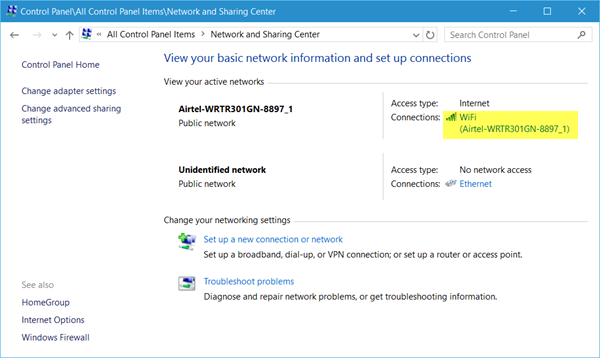
|
|
| The WiFi Status box will open. Click on the Properties button to open the Wireless Network Properties box. Here under the Security tab, select the Show characters check-box. The password will be visible against the Network security key column. | |
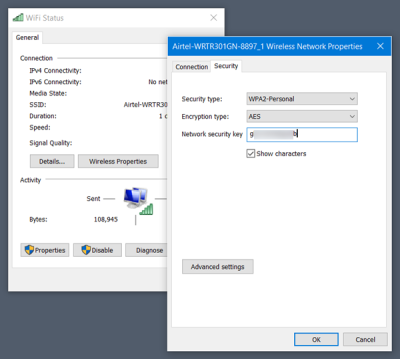
|
|
Find Wi-Fi password with Command prompt |
|
netsh wlan show profile name=YOURWIFINAME key=clear |
|
| YOURWIFINAME = your wireless SSID | |
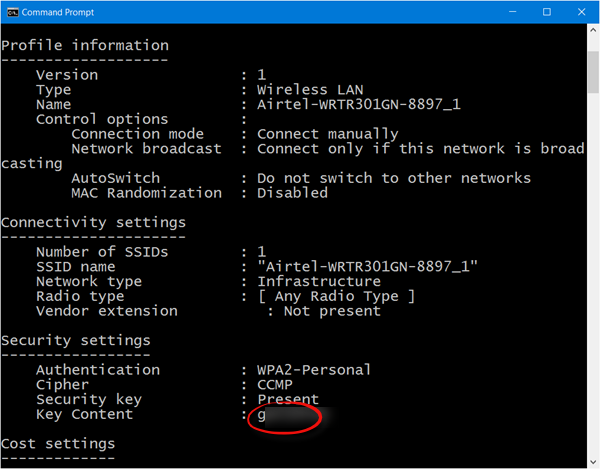
|
|
| You will then be able to see the WiFi password under Security settings > Key Content |